I tried Firefox 3 twice before, while it was in alpha and beta. I was not impressed at all, it seemed buggy (normal for alpha) and I found the new location bar behavior unintuitive. It did not seem that much faster either. So I always quickly went back to Firefox 2.
I tried again recently, funnily, because of a bad Kernel update. One day, after a kernel update, my laptop started to run only at a max of 800Mhz, I did not notice it immediately. I thought wow Firefox 2.0 is really slow with gmail, maybe I should try Firefox 3 again. I did and worked a few days without noticing the processor speed difference that much. Firefox 3 at 800Mhz is as fast as Firefox 2.0 at 2Ghz. It is only after struggling with very long compilation time related to my work that I thought something was wrong.
As usual with Linux troubles, solution are strange but not too hard to find out. I just had to add a processor.ignore_ppc=1 kernel parameter for the kernel to behave properly again.
Yesterday I installed Firefox 3 on a MacBook, and I was really impressed by its speed. I felt faster than Safari. And now I got used to the new location bar behavior, I would not go back (I think the behavior improved after the betas as well).
Another interesting browser these days, especially for bloggers, is Flock 2 (based on Firefox 3).
Wednesday, June 18, 2008
Firefox 3
I tried Firefox 3 twice before, while it was in alpha and beta. I was not impressed at all, it seemed buggy (normal for alpha) and I found the new location bar behavior unintuitive. It did not seem that much faster either. So I always quickly went back to Firefox 2.
I tried again recently, funnily, because of a bad Kernel update. One day, after a kernel update, my laptop started to run only at a max of 800Mhz, I did not notice it immediately. I thought wow Firefox 2.0 is really slow with gmail, maybe I should try Firefox 3 again. I did and worked a few days without noticing the processor speed difference that much. Firefox 3 at 800Mhz is as fast as Firefox 2.0 at 2Ghz. It is only after struggling with very long compilation time related to my work that I thought something was wrong.
As usual with Linux troubles, solution are strange but not too hard to find out. I just had to add a processor.ignore_ppc=1 kernel parameter for the kernel to behave properly again.
Yesterday I installed Firefox 3 on a MacBook, and I was really impressed by its speed. I felt faster than Safari. And now I got used to the new location bar behavior, I would not go back (I think the behavior improved after the betas as well).
Another interesting browser these days, especially for bloggers, is Flock 2 (based on Firefox 3).
I tried again recently, funnily, because of a bad Kernel update. One day, after a kernel update, my laptop started to run only at a max of 800Mhz, I did not notice it immediately. I thought wow Firefox 2.0 is really slow with gmail, maybe I should try Firefox 3 again. I did and worked a few days without noticing the processor speed difference that much. Firefox 3 at 800Mhz is as fast as Firefox 2.0 at 2Ghz. It is only after struggling with very long compilation time related to my work that I thought something was wrong.
As usual with Linux troubles, solution are strange but not too hard to find out. I just had to add a processor.ignore_ppc=1 kernel parameter for the kernel to behave properly again.
Yesterday I installed Firefox 3 on a MacBook, and I was really impressed by its speed. I felt faster than Safari. And now I got used to the new location bar behavior, I would not go back (I think the behavior improved after the betas as well).
Another interesting browser these days, especially for bloggers, is Flock 2 (based on Firefox 3).
Tuesday, June 17, 2008
Trying Google AppEngine
I finally took some time to try Google AppEngine. It used to be easy to find free PHP hosting around 2000. It became a rarity. So writing small experiments for free on the web was difficult. Experiments are back thanks to Google with their AppEngine. Many aspects of it are quite interesting and show where they focus.
First it is all Python. It makes sense as I believe Guido v Rossum, Python creator, works for Google. Some people believe in a future Java application hosting. I don't see any reason why it could not become a reality. Making something like AppEngine is a big task, changing implementation language is not. In the meantime, it is not an excuse not to try it, as the Python standard library is fairly rich and Google provides additional libraries on top of it.
AppEngine offers the basic bricks for building web apps:
With such a list of libraries, one can easily imagine the server side of future apps for Android running on AppEngine.
The way code updates are pushed to the google servers is a bit reminiscent of Java web application deployment. However it is done with much finer granularity (file).
Overall I am happy with AppEngine. Yes it is similar to old PHP hosting, but it adds a lot of value by bringing few easy to use libraries, and natural integration with Google infrastructure. Compared to a PHP hosting, I think the biggest improvement is the database (dev use and admin use). For the dev it is integrated to the code. For the admin, it can be done transparently on the web. The most interesting is that it's FREE.
First it is all Python. It makes sense as I believe Guido v Rossum, Python creator, works for Google. Some people believe in a future Java application hosting. I don't see any reason why it could not become a reality. Making something like AppEngine is a big task, changing implementation language is not. In the meantime, it is not an excuse not to try it, as the Python standard library is fairly rich and Google provides additional libraries on top of it.
AppEngine offers the basic bricks for building web apps:
- Persistence: they rolled out their own persistence layer. Is it because it is stored in BigTable? It is quite basic (no join), maybe again for the same reason. Still it is enough to write prototypes or do fun stuff.
- View: one can use Django templates. They are not perfect but better done than what we have in the java world for templating.
- Authentication: Google provide their authentication system transparently. It is amazingly simple to setup authenticated sites/pages.
- URL Fetch: points toward service oriented architecture. Without it, making services and calling them would not be possible.
- Other useful stuff like Mail, cache.
With such a list of libraries, one can easily imagine the server side of future apps for Android running on AppEngine.
The way code updates are pushed to the google servers is a bit reminiscent of Java web application deployment. However it is done with much finer granularity (file).
Overall I am happy with AppEngine. Yes it is similar to old PHP hosting, but it adds a lot of value by bringing few easy to use libraries, and natural integration with Google infrastructure. Compared to a PHP hosting, I think the biggest improvement is the database (dev use and admin use). For the dev it is integrated to the code. For the admin, it can be done transparently on the web. The most interesting is that it's FREE.
Trying Google AppEngine
I finally took some time to try Google AppEngine. It used to be easy to find free PHP hosting around 2000. It became a rarity. So writing small experiments for free on the web was difficult. Experiments are back thanks to Google with their AppEngine. Many aspects of it are quite interesting and show where they focus.
First it is all Python. It makes sense as I believe Guido v Rossum, Python creator, works for Google. Some people believe in a future Java application hosting. I don't see any reason why it could not become a reality. Making something like AppEngine is a big task, changing implementation language is not. In the meantime, it is not an excuse not to try it, as the Python standard library is fairly rich and Google provides additional libraries on top of it.
AppEngine offers the basic bricks for building web apps:
With such a list of libraries, one can easily imagine the server side of future apps for Android running on AppEngine.
The way code updates are pushed to the google servers is a bit reminiscent of Java web application deployment. However it is done with much finer granularity (file).
Overall I am happy with AppEngine. Yes it is similar to old PHP hosting, but it adds a lot of value by bringing few easy to use libraries, and natural integration with Google infrastructure. Compared to a PHP hosting, I think the biggest improvement is the database (dev use and admin use). For the dev it is integrated to the code. For the admin, it can be done transparently on the web. The most interesting is that it's FREE.
First it is all Python. It makes sense as I believe Guido v Rossum, Python creator, works for Google. Some people believe in a future Java application hosting. I don't see any reason why it could not become a reality. Making something like AppEngine is a big task, changing implementation language is not. In the meantime, it is not an excuse not to try it, as the Python standard library is fairly rich and Google provides additional libraries on top of it.
AppEngine offers the basic bricks for building web apps:
- Persistence: they rolled out their own persistence layer. Is it because it is stored in BigTable? It is quite basic (no join), maybe again for the same reason. Still it is enough to write prototypes or do fun stuff.
- View: one can use Django templates. They are not perfect but better done than what we have in the java world for templating.
- Authentication: Google provide their authentication system transparently. It is amazingly simple to setup authenticated sites/pages.
- URL Fetch: points toward service oriented architecture. Without it, making services and calling them would not be possible.
- Other useful stuff like Mail, cache.
With such a list of libraries, one can easily imagine the server side of future apps for Android running on AppEngine.
The way code updates are pushed to the google servers is a bit reminiscent of Java web application deployment. However it is done with much finer granularity (file).
Overall I am happy with AppEngine. Yes it is similar to old PHP hosting, but it adds a lot of value by bringing few easy to use libraries, and natural integration with Google infrastructure. Compared to a PHP hosting, I think the biggest improvement is the database (dev use and admin use). For the dev it is integrated to the code. For the admin, it can be done transparently on the web. The most interesting is that it's FREE.
Monday, June 16, 2008
Option, Futures and Other Derivatives Book Review
Option, Futures and Other Derivatives is by far the most popular book in finance. You will find it in every finance company, on many desks.
It is a very good introduction for people not familiar with standard financial products. This kind of book is unavoidable to understand the basis. It goes also beyond with the chapters on pricing and hedging. These 2 chapters make one understand many other book. If one understands the Black and Scholze formula, one can easily approach many other pricing formula, as in a way, there are all similar in their approach.
It is a very good introduction for people not familiar with standard financial products. This kind of book is unavoidable to understand the basis. It goes also beyond with the chapters on pricing and hedging. These 2 chapters make one understand many other book. If one understands the Black and Scholze formula, one can easily approach many other pricing formula, as in a way, there are all similar in their approach.
Option, Futures and Other Derivatives Book Review
Option, Futures and Other Derivatives is by far the most popular book in finance. You will find it in every finance company, on many desks.
It is a very good introduction for people not familiar with standard financial products. This kind of book is unavoidable to understand the basis. It goes also beyond with the chapters on pricing and hedging. These 2 chapters make one understand many other book. If one understands the Black and Scholze formula, one can easily approach many other pricing formula, as in a way, there are all similar in their approach.
It is a very good introduction for people not familiar with standard financial products. This kind of book is unavoidable to understand the basis. It goes also beyond with the chapters on pricing and hedging. These 2 chapters make one understand many other book. If one understands the Black and Scholze formula, one can easily approach many other pricing formula, as in a way, there are all similar in their approach.
Structured Equity Derivatives Book Review
If one has to learn about equity derivatives, beside the classic Option, Futures and Other Derivatives from Hull, Structured Equity Derivatives by Harry M Kat is a must read.
His ideas are presented in a software developer friendly way, as his goal is to show how different equity derivatives products are behind the scenes, very similar.
I enjoyed the variety of exotic products presented and the very detailed way in which they are explained.
The book is filled up with graphs, which is a good thing. While browsing the book for the first time, I did not really grasp those graphs well. But after having read it, they do make sense and help visualize what's happening. With those graphs, volatility and other parameters don't look only like abstract variables in a formula.
His ideas are presented in a software developer friendly way, as his goal is to show how different equity derivatives products are behind the scenes, very similar.
I enjoyed the variety of exotic products presented and the very detailed way in which they are explained.
The book is filled up with graphs, which is a good thing. While browsing the book for the first time, I did not really grasp those graphs well. But after having read it, they do make sense and help visualize what's happening. With those graphs, volatility and other parameters don't look only like abstract variables in a formula.
Structured Equity Derivatives Book Review
If one has to learn about equity derivatives, beside the classic Option, Futures and Other Derivatives from Hull, Structured Equity Derivatives by Harry M Kat is a must read.
His ideas are presented in a software developer friendly way, as his goal is to show how different equity derivatives products are behind the scenes, very similar.
I enjoyed the variety of exotic products presented and the very detailed way in which they are explained.
The book is filled up with graphs, which is a good thing. While browsing the book for the first time, I did not really grasp those graphs well. But after having read it, they do make sense and help visualize what's happening. With those graphs, volatility and other parameters don't look only like abstract variables in a formula.
His ideas are presented in a software developer friendly way, as his goal is to show how different equity derivatives products are behind the scenes, very similar.
I enjoyed the variety of exotic products presented and the very detailed way in which they are explained.
The book is filled up with graphs, which is a good thing. While browsing the book for the first time, I did not really grasp those graphs well. But after having read it, they do make sense and help visualize what's happening. With those graphs, volatility and other parameters don't look only like abstract variables in a formula.
Thursday, June 05, 2008
Fedora Linux & Apple Bluetooth Keyboard
It took me a long time to have the Apple Bluetooth Keyboard (slim aluminium model) working well with Fedora 9. Thanks to the Ubuntu documentation, it is quite easy to establish a connection manually through hidd commands. It was unfortunately much more difficult to have it automatically recognized and not disconnected after a few minutes without use.
The following configuration should work with any other distro and probably other bluetooth keyboards as well.
2 configurations files need to be updated to make it work:
HIDD_ENABLED=1
HIDD_OPTIONS="--timeout 8 --connect 00:1D:4F:A7:15:CC --server"
name "Apple Wireless Keyboard";
auth enable;
encrypt enable;
lm master;
}
The 2 tricky parameters are "lm master" (makes it connect automatically), and "--timeout 8" that makes it not disconnect contrary to what the option tells. Without the option the timeout of the keyboard is about 11 minutes. If the computer timeout is lower, the connection will be reestablished automatically, thus the value of 8.
Jun 16th update: I still had disconnections, the only way I found to get rid of them was to patch the kernel. I find surprising it was needed, I thought there would have been enough people complaining that the patch would have already been applied in Fedora kernel.
The following configuration should work with any other distro and probably other bluetooth keyboards as well.
2 configurations files need to be updated to make it work:
- /etc/default/bluetooth should contain the following, with the mac address replaced by the one from your keyboard (hidd --search to see it).
HIDD_ENABLED=1
HIDD_OPTIONS="--timeout 8 --connect 00:1D:4F:A7:15:CC --server"
- /etc/bluetooth/hcid.conf should be appended with
name "Apple Wireless Keyboard";
auth enable;
encrypt enable;
lm master;
}
The 2 tricky parameters are "lm master" (makes it connect automatically), and "--timeout 8" that makes it not disconnect contrary to what the option tells. Without the option the timeout of the keyboard is about 11 minutes. If the computer timeout is lower, the connection will be reestablished automatically, thus the value of 8.
Jun 16th update: I still had disconnections, the only way I found to get rid of them was to patch the kernel. I find surprising it was needed, I thought there would have been enough people complaining that the patch would have already been applied in Fedora kernel.
Fedora Linux & Apple Bluetooth Keyboard
It took me a long time to have the Apple Bluetooth Keyboard (slim aluminium model) working well with Fedora 9. Thanks to the Ubuntu documentation, it is quite easy to establish a connection manually through hidd commands. It was unfortunately much more difficult to have it automatically recognized and not disconnected after a few minutes without use.
The following configuration should work with any other distro and probably other bluetooth keyboards as well.
2 configurations files need to be updated to make it work:
HIDD_ENABLED=1
HIDD_OPTIONS="--timeout 8 --connect 00:1D:4F:A7:15:CC --server"
name "Apple Wireless Keyboard";
auth enable;
encrypt enable;
lm master;
}
The 2 tricky parameters are "lm master" (makes it connect automatically), and "--timeout 8" that makes it not disconnect contrary to what the option tells. Without the option the timeout of the keyboard is about 11 minutes. If the computer timeout is lower, the connection will be reestablished automatically, thus the value of 8.
Jun 16th update: I still had disconnections, the only way I found to get rid of them was to patch the kernel. I find surprising it was needed, I thought there would have been enough people complaining that the patch would have already been applied in Fedora kernel.
The following configuration should work with any other distro and probably other bluetooth keyboards as well.
2 configurations files need to be updated to make it work:
- /etc/default/bluetooth should contain the following, with the mac address replaced by the one from your keyboard (hidd --search to see it).
HIDD_ENABLED=1
HIDD_OPTIONS="--timeout 8 --connect 00:1D:4F:A7:15:CC --server"
- /etc/bluetooth/hcid.conf should be appended with
name "Apple Wireless Keyboard";
auth enable;
encrypt enable;
lm master;
}
The 2 tricky parameters are "lm master" (makes it connect automatically), and "--timeout 8" that makes it not disconnect contrary to what the option tells. Without the option the timeout of the keyboard is about 11 minutes. If the computer timeout is lower, the connection will be reestablished automatically, thus the value of 8.
Jun 16th update: I still had disconnections, the only way I found to get rid of them was to patch the kernel. I find surprising it was needed, I thought there would have been enough people complaining that the patch would have already been applied in Fedora kernel.
Subscribe to:
Posts
(
Atom
)