But I have encountered several problem with Eclipse 3.2+:
On one project, it keeps putting the build directory into CVS, and I can't find how to change that setting. Each time I open the project I have to change the CVS/Entries file.And now the workaround for all those cases:
On another, where I have lots of files in, Eclipse delete some of the files (checked in CVS) regularly, although not often. It won't retrieve them back again from CVS. It seems to be the same files each time. I have no clue why.
The diff sometimes tells me the whole file has changed while there is absolutely no change.
I could not make the merge work. It kept on complaining about some parameters.
The good old CVS command line.I never remember how do to a merge with the command line, so I each time go to google and read this merge example page. Here are the very simple steps if you are in a branch and want to merge:
-
cvs update -A mypoem.txt (use head as local repository)
-
cvs update -j release-1 (merge release-1 changes into local repository)
-
cvs update mypoem.txt
-
cvs commit mypoem.txt